Pictures will speak for this post

Proxy on Client Machine (My Media PC)
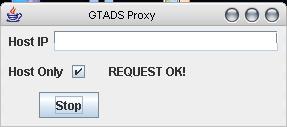
Proxy on Host machine receiving the OK packet.

Client machine loading GTA Multiplayer

Entering in the loopback address

Our game session gets looked up
From these pictures you can see that there has been nice progress coming along with GTADS. There have been a lot of obstacles to overcome to get it going correctly, especially with Java (Lack of native IPX support so there was no option to proxy protocols, it was all straight TCP/IP). What's left to be done is the UDP game play and we should be good to go.
For anyone who is interested in how this is done within the code, i'll give you a quick overview. the proxy is loaded up with the parameter of being a host or client. If you decide to be a host and start the proxy the proxy will externally sit on port 8000 waiting for a proxy connection to it and get a "REQUEST OK!". You would then open up your game set up a normal TCP Host (I don't know why but this doesn't work if you host the game first, it must use a port thats not 2300). A virtualPlayer will be created on your computer representing the remote player. Traffic meant for the directplaysvr.exe will be sent over the proxy with the tag (DXPLAY or DXPLAYTCP, udp and tcp respectfully). TCP and UDP game traffic will be sent over the proxy tagged as VHOSTTCP and VHOSTUDP respectfully.
As the connecting client proxy, an IP address of the host will need to be entered in the textbox. Clicking start will send an acknowledgement to the host proxy to trigger it to be ready. A virtual host will be loaded on the computer representing the remote game hoster. The player would now load up their game and choose to join a TCP/IP game. The ip address to enter in would be localhost or 127.0.0.1 to play against the host. The remote game will load up for the player to choose. So far there is where I am at.
