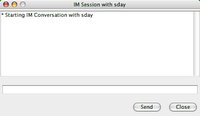Tuesday, January 31, 2006
Want to play GTA1 and Twisted Metal?
This only applies to you if you're behind a NATing firewall or router or have a software firewall installed.
- Port 47624 TCP/UDP: This is the port for the DirectPlay server. Clients connecting to a host use this connection to validate that the game is infact hosting on the host machine.
- Port 2300 TCP/UDP: The game seems to use the TCP in its initial rollup to starting a gaming connection. The UDP is most likely used for sending packets during game play.
- Port 2350 TCP/UDP: Similar to above but UDP is most likely used to recieve packets during game play.
On your router, whether you are a client or a host. You will need to open these three ports open (remember TCP and UDP protocols) and route them in to you machine.
GTA1, if you are not close by (usually in the same country helps ping), will probably be extremely laggy. Playing with more than 1 other player will most likely cuase this unless you and the other players have extremely good pings. Bandwidth isn't as big an issue as latency is as GTA1's netcode is not that good. The game waits for everyone's frame to be synced up before allowing another move it seems.
Twisted Metal 2 seems to work pretty well for pings up to 100ms. Better netcode, using approximation and coordinate correction make game play very smooth.
Note: For those of you who use GTAMP, this can probably apply to you guys too even though Sektor has some stuff up for you guys to read about anyway.
Until the proxy is done, this will help you guys. You can use GTADS to meet other players and set up a game until I have everything neatly in place. So, Happy Gaming. (Now you see why I want to get GTADS up and running, multiple ports are a pain in the ass)
Sunday, January 29, 2006
Mac Screenshots
GTADS itself hasn't had much development lately partly because of the network problems but with the gaming piece really left to do, I will be able to focus primarily on that and get GTADS's initial release going. If you haven't already done so, please feel free to vote on the web poll on the side on which game you'd like to see working on GTADS.
Friday, January 27, 2006
Connection coming back, slowly but surely
After about 2 1/2 days of down time on my connection the ISP situation seems to be coming to an end. There will probably still be areas of downtime until Saturday. I want to thank Matt Salacain, fellow GTADS project group member with hosting the server for the time being.
For the time being, it's been pretty difficult to make updates and do any sort of meaningful development while my access to the CVS server's been down as well but i'd say that many of the main features I wanted into both the client and server are pretty much what you are going to see in the official release. Tailoring the proxy to we I want has been a more difficult and slow task, but expect to see something functional within the next week. There is a lot of steps in just creating one virtual player and virtual client on each respective player's side and GTA's handshake mechanism really doesn't help the process. I honestly hope that other games out there do not use their cumbersome and overly complicated method of communication for multiplayer gaming but then again how many of us really look under the hood when firing up a game.
On another note, it has been about 8 months since GTADS was first initiated as a project on sourceforge and the real development started. I have to say that GTADS has come a long way since then and I have gone from having relatively no traffic on this site to having visitors from all over the world take a gander at where this project is at. I only hope that those same people will be able to enjoy playing their favorite multiplayer game when GTADS takes off.
Tuesday, January 24, 2006
Outages this week
UPDATE: Temporary Beta server now at 64.121.64.210
Accounts will need to be created again.
Friday, January 20, 2006
More Server administration
For any of you who are eager to use GTADS to play your favorite games, here are the following games that are planned for the first official release:
GTA1
GTA2
Twisted Metal 2
Stay tuned for more updates to come and feel free to test the server and client on your favorite OS. I still need screenshots! :-)
Wednesday, January 18, 2006
Chatbot and Multiple chatrooms
You can use a few commands for the chatbot to get news headlines.
!cnn - makes the chatbot display the latest CNN headlines
!gamenews - makes the chatbot display the latest gamespot.com news
Thursday, January 12, 2006
Easy account sign up
Wednesday, January 11, 2006
Storage move for Beta jars and new Javadoc
Also, for those of you interested in taking a peek at the project under the hood without having to mess with any dev tools, I created a javadoc that can be the ideal tool for anyone interested in helping me out with development. The javadoc can be accessed at http://gtads.sourceforge.net/javadoc. Enjoy!
Tuesday, January 10, 2006
Screenshots request
This is a request for anyone who has been following GTADS and trying out either the server or the client. Even though this project is coded in Java, it isn't the end all of portability, I would like to get some screenshots of people using GTADS. It can be from any operating system that you run but I would especially like to see some screen shots of GTADS running from a Mac machine or a Linux OS. It would also be interesting to get some feedback and console screen shots of the server being deployed on various platforms also. If you would like send me an email with the file attached and i'll post a lot of them on my next few screenshots posts as well as on the sourceforge screenshots page. Feedback would also interest me in who is using and playing around with GTADS, what features are liked, disliked, or should be added. So guys, fire up those screenshots.
Maximum users enforced
GSIPS yes/no option
Account Refresh Cache yes/no option
Friends List yes/no option
SuperUser account implemented (Admin=...)
Monday, January 09, 2006
GSIPS implemented
server name=GTADS Beta Server
server port=7000
users connected=5
max clients=30
active chatrooms=2
The new GSIPS (GTADS System Information Protocol Server) has been implemented into the GTADS server. Right now it is rather crude and will be updated but the general idea is that a client, preferrably a script, connects to the port, usually on port 8000, issues a query message and gets the requested information. Right now, you can obtain the server information by connecting to the beta server and putting "query server". The GTADS starts aren't very pretty but as the project rolls out to its first release things will be refined. As of the 1/7 release there is no 'off' switch for GSIPS in the config file but as it gets completed and fully integrated into the server there will be an option to deactive it, a spec for GSIPS, and a release of the perl script i'm running as a small example.
Thursday, January 05, 2006
GTADS Beta Server binary
Here is what gtadsconfig looks like right now:
; GTADS Stock Configuration File
[General]
; General Settings
; Administrative Account
; Note: Publish not implemented yet
ServerName=GTADS Beta Server
ServerPort=7000
Admin=admin
publish=no
publish Url=
publish url parameters=
[Message of the Day]
Motd=yes
Motd File=u:/MotdBetaServer.txt
[FriendsList]
FriendsList=yes
; Directory to store friendslists
Friends List Directory=u:/friendsLists
[Debug]
Console Output=yes
Status Report Interval=30
Debug Level=5
Log=no
Logfile=
[Users]
; Accounts File sets the location of the usernames and passwords
; Client Signup states whether or new accounts
; are created from the client or by other means
; Account refresh - Interval between refreshing the accounts into the
; server cache (in seconds. set to 0 for never
Accounts File=u:/accounts
Client Signup=no
Account refresh cache=30
[GSIP]
GSIP port=8000;
Things that must be edited are in bold.
If you plan to play around with the server, please read the attached ReadMe.txt file associated with it. It has some important imformation on how to run the server.
Wednesday, January 04, 2006
Chat List Window
- Uptimes are implemented into the Client and Server. Uptimes for users as well as the server are displayed.
- Chatroom Listing Window is also implemented. Users are able to view all the created chatrooms in the server and join them on the list easily. Here is a preview window of Chatroom Listing from the client: